Table of Contents
What is background data and how to restrict data usage on Android
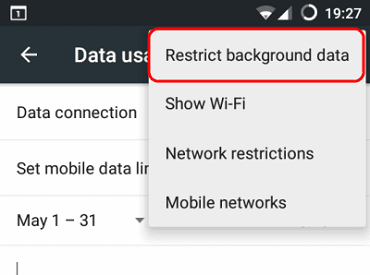
Android users can save money by reducing their mobile data usage.
Managing and controlling how your phone utilizes mobile data is the most effective strategy to reduce our phone bills. We know we’re consuming mobile data when we’re away from Wi-Fi, looking through our various media feeds, obtaining directions, streaming music, and so on.
Check These Articles Out >>>
- How Many Mb in A Gb – A Guidepost To Understanding Mobile Data
- Facebook Free Mode | Browse With Free Facebook Mode, Save Data – Www.Free.Facebook.Com
- 9mobile Weekly Data Plan 2021 – Etisalat Data Plan, Subscription Codes & Prices
- How To Check Your Glo Midnight Data Balance – Complete Guide
However, how our phones use mobile data when we aren’t looking at them might be a bit of a mystery. Taking control of and reducing background data in Android is an excellent approach to regain control over how much mobile data your phone consumes.
It’s worth noting that, despite your best efforts, certain apps use data in the background even when you’re not using them.
Many Android apps will connect to your cellular network without your awareness, even while the program is closed.
Background data usage can eat up a lot of your mobile data. The good news is that you can cut down on your data use. It’s as simple as turning off background data. We’ll show you how to limit background data on your Android phone and reduce any unused data.
You may stop overpaying and get a plan that gives you the data you need if you keep track of your data usage. Ting Mobile is the ideal carrier for you if that is your objective.
Background data simply means that an app uses data even while you are not actively using it.
Background data, also known as background syncing, helps keep your apps up to date with the newest notifications such as status updates, Snapchat stories, and Tweets.
What is background data – What apps on my phone use data?
Here’s the deal: you’re consuming mobile data pretty much every time you’re online and not on Wi-Fi.
Wi-Fi and mobile data are not the same thing. While Wi-Fi is a limited-range network that doesn’t count toward your phone bill, mobile data uses the same network as the cell towers that allow you to make calls. As long as you have a cellular service, you can utilize mobile data, and it counts toward your data plan.
Mobile data is designated for Internet activities such as surfing, social media, email, video viewing, and so on. To discover more, see our comprehensive guide to mobile data.
What is background data – What about foreground data?
Data usage can be divided into two categories. There are two types of data: background and foreground. You’re actively using data in an app, sending a tweet, watching a Snapchat, or streaming a video if you’re using foreground data.
Background data, on the other hand, refers to information that the app collects when you aren’t actively using it.
What is background data – Does the background app refresh use data?
Apps refresh in the background to check for notifications regularly. This means that when you receive an email, message, or Tweet, it is delivered directly to your device, regardless of whether you’re connected to the internet or using mobile data. Yes, it will utilize mobile data if you are not connected to Wi-Fi.
What is background data – What does restrict background data mean?
It’s quite straightforward. Background data restriction entails keeping your background data to a bare minimum. When you disable an app’s ability to run in the background, you’re one step closer to reducing your data usage and keeping your phone bill under control.
What is background data – How to stop apps from running in the background
Now that we’ve answered the question “what is background data,” let’s learn how to use less of it.
The Data use area of Android Settings allows you to see how much data each app uses. You can prevent an app from accessing the Internet until you’re back in a Wi-Fi-connected location if you find it using more background mobile data than you’d want (Snapchat comes to mind). This function is definitely worth checking out if you’re wanting to save bandwidth and cut your monthly phone bill. Remember that you’ll have to launch the app to receive notifications because this disables background refreshes.
Step 1
Open Settings, tap Network, and internet, Data usage then App data usage. In Android 11, open Settings, tap Network, and internet, Mobile network, Data usage (on some phones) then App data usage.
Step 2
To get a list of your Android apps sorted by data use, scroll down. Keep an eye out for the most data-intensive users.
Step 3
When you find an app whose background data you wish to limit, tap it and then change the Background data toggle to off.
The usual suspects
The majority of popular apps will run in the background by default. Because these apps are continually monitoring their servers through the Internet for all sorts of updates and notifications, background data might be utilized even when your smartphone is in standby mode (with the screen turned off).
Spotify, Facebook, Twitter, YouTube, and Snapchat are all worth checking out.
If you don’t disable this feature, all of these apps will be able to run in the background.
Check out Google’s Optimize data consumption assistance article as well as our own article on how to reduce mobile data usage for more information. Are you looking for a way to save data on your iPhone? Here’s how you can manage which apps utilize your mobile data. Have you found this tip to be helpful? Do you have anything further to say? Leave your thoughts in the comments section below.
