Table of Contents
Types of Word Processing Packages | Note on Word Processing
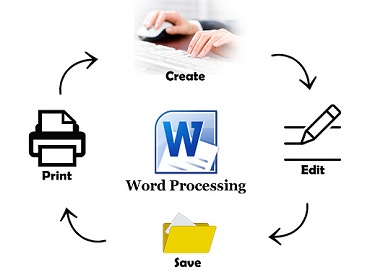
The Types of Word Processing Packages ~ Note on Word Processing
The act of using a computer to produce, edit, save, and print documents are referred to as word processing.
Specialized software (known as a Word Processor) is required to do word processing. Microsoft Word is one example of a word processor, but other word processing programs are also frequently used.
A word processor is a piece of software or hardware that lets you generate, edit, and print documents.
It allows you to type text, save it electronically, display it on a screen, edit it using keyboard instructions and characters, and print it.
Word processing is the most widely used computer program. The majority of word processors are now available as cloud services or as software that can be installed on a PC or mobile device.
Types of Word Processing Packages ~ Word Processing
To alter a written document, such as a résumé or a report, word processing software is employed. Typing is the most common method of entering text, and the software includes capabilities for copying, erasing, and formatting.
To format your pages, you can use a variety of tools in word processing. You can, for example, divide your text into columns, add page numbers, and incorporate illustrations.
There are various word processing packages available to computer operators.
In this day and age of technology, finding a typewriter may be tough. They’ve been mostly superseded by word processing software. These tools, which are packed with useful features, enable users to write beautiful documents in a short amount of time. There are a variety of popular word processing programs available to meet the needs and tastes of different users.
On a computer, word processing packages are software tools that allow you to create, edit, and display documents. Microsoft Word and Pages for Mac are two popular word processors.
Please Read >>>
- Microsoft Account: What Does Microsoft Account Mean?
- Https://Aka.Ms/Remoteconnect Error – Fix Microsoft Minecraft
Types of Word Processing Packages ~ Microsoft Works
Word, which is part of the Microsoft Office suite, is the most extensively used word processing tool on the planet. Word 2007 comes with a number of capabilities that allow the application a lot of flexibility. Word, for example, includes desktop publishing capabilities in addition to basic word processing tasks. Users may quickly produce complicated output including brochures, schedules, and expenditure reports using built-in templates.
Microsoft Office programs may all communicate with one another. An Excel worksheet, for example, can be embedded in a Word page. Word can do mail merges with Excel lists or from an Access database file with ease.
Types of Word Processing Packages ~ OpenOffice
OpenOffice is a free suite of computer applications that is part of the Open Source software effort. Disgusted by the excessive cost of software packages, programmers created OpenOffice to provide a high-quality suite of products to the general population for free.
A word processor, spreadsheet, presentation program, database, and graphics editor are all included in the OpenOffice suite. The OpenOffice apps, like the Microsoft Office suite, work together.
OpenOffice’s word editing application is very similar to Microsoft Word 2003. The OpenOffice word processor would be easy to use for users of this version of Word. When saving work, another advantage of OpenOffice’s word processor becomes apparent. Documents can be saved in Microsoft Word format using the application.
Types of Word Processing Packages ~ Corel WordPerfect
Corel is one of the pioneers of word processing software, and their WordPerfect package includes a number of tools that are vital for both corporate and personal users.
The WordPerfect word processor, QuattroPro spreadsheet program, Corel Presentations, and WordPerfect Mail are all included in the suite.
The Corel products, like other office suites, work together to allow users to insert data from a spreadsheet or database into a WordPerfect document.
WordPerfect’s word processor allows users to save and import documents in Microsoft Word format.
