Spotify web player not working: Find out how to fix the Spotify web player not functioning problem, as well as the causes and solutions.
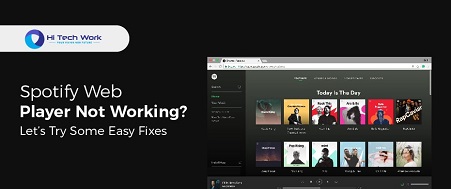
Spotify’s web player is the best website on the internet. Why? because it gives you instant access to a huge library of Spotify music without having to leave your browser Although it appears to be a fantastic feature, many users have noticed that the Spotify player does not work properly or at all in certain browsers.
We’ll look at why the Spotify player isn’t working, how to fix it, and more in order to resolve this issue.
Related Article >>> Spotify Web Player Login | Sign Up for The Spotify 2020 Account Management Guide
Safari is the only web browser that will run without a hitch in 2020. However, one thing to keep in mind is that the Spotify web player ceased operating in Safari in 2017. When some users arrived at the site, they were greeted with a Spotify web Player black screen problem.
It began working again in 2020 after a long absence, and no problems have been observed since then. We’ll look at how to fix the Spotify web player not working problem with step-by-step instructions in the next section.
Table of Contents
How to fix the Spotify web player not working problem?
When you first notice this problem, you might question if Spotify’s web player is down. That can happen from time to time, but it isn’t the reason your browser isn’t operating. The solutions for the Spotify web player not working in Windows 10 N will be discussed in the following paragraphs.
The N editions of Windows 10 work in much the same way as the other Windows 10 editions. However, they lack all of the media features that come included with the Windows 10 operating system. Furthermore, the Spotify web player in the edge browser requires media playing functionality, which is not available in Windows 10 N editions.
When you first notice this problem, you might question if Spotify’s web player is down. That can happen from time to time, but it isn’t the reason your browser isn’t operating. The solutions for the Spotify web player not working in Windows 10 N will be discussed in the following paragraphs.
Windows 10 N versions work in much the same way as the other Windows 10 editions. However, they lack all of the media features that come included with the Windows 10 operating system. Furthermore, the Spotify web player in the edge browser requires media playing functionality, which is not available in Windows 10 N editions.
Thankfully, you can download and install the media feature pack from the Microsoft website, and then simply restart the Edge browser.
You will now be able to use the Spotify web player. Please keep in mind that you won’t be able to install the media feature pack in any of the other Windows 10 versions. If you’re using a different version of Windows, try these solutions if you’re having trouble.
• Use a Private Window to access the Spotify web player.
• If an extension is interfering with the web player, try disabling each one at a time to figure out which one is the source of the problem.
• Delete the cache and cookies in your browser.
• If you receive a message stating that protected content playback is not enabled, you must activate protected content in your browser. All major web browsers support this feature.
• If the player launches normally but does not play music, your system’s DNS cache should be cleared.
We hope we’ve provided you with a clear picture of why Spotify’s web player isn’t working. It’s a lot easier than you think to solve this problem. If the problem persists, you should contact the Spotify customer service staff for more assistance.
What is the procedure for logging into my Spotify account?
Click your name in the top-right corner of Spotify, then Account from the drop-down menu that appears.
Alternatively, go to Spotify and choose Log In, where you may use your Facebook account information or your Spotify username and password to log in (if you have an older account).
How do I log into my Spotify email?
If your Spotify and Google email addresses are the same, you’ll be requested to log in using your email address and password. If your Spotify email address differs from your Google email address, signing up with Google will result in the creation of a new account.
