PDF Voice Reader App for Android, iOS, and Windows 10
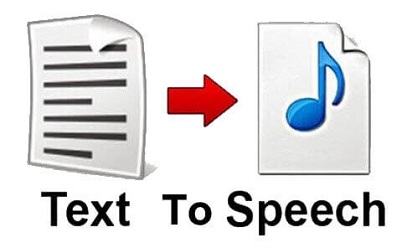
I recently spoke about how to convert photos to PDF on various devices.
Fortunately for you, I’ll be talking about how to convert a PDF document to audio today.
There’s no denying that reading is enjoyable, but there are occasions when you’d prefer to hear it speak, and not everybody can read due to impairments.
For example, reading confusing surveys and other publications in PDF format that were sent to you in your inbox isn’t entertaining.
Table of Contents
What is a PDF File? PDF Voice Reader App
The format of the file extension Portable Document Format (PDF) is a file format that is used to save documents that can be modified, printed, and shared.
Documents that are frequently used with the PDF extension include user manuals, eBooks, application forms, and scanned documents.
Everyone now has Adobe Reader or another PDF conversion program on their system that enables them to open PDF documents.
What is a PDF Text to Speech Reader? PDF Voice Reader App
A-PDF Text to Speech application for Android is a PDF to voice tool that transforms PDF text to voice.
It comes with a variety of sounds and voice formats to pick from, as well as the capability to sync documents with a cloud account and in CC mode.
The app also supports PDF, Word, RTF, and TXT files.
If you’re tired of reading text files and would rather hear them instead, PDF Voice Readers come in handy because they can convert text into voices.
PDF Voice Reader for Android – PDF Voice Reader App for Android and iOS Devices
- Narrator’s Voice
Reasons why you should choose this app
- It can operate with a variety of file types, including photographs.
- The narrator’s speech uses a voice technology that is very similar to a human’s natural voice.
- This app does not only convert your text to speech, but it also has other functions.
- This application can also be switched to dark mode.
- ClaroPDF ~ PDF Voice Reader App
Reasons why you should choose this app
- It offers a user interface that is welcoming and simple to use.
- You can effortlessly underline the text sections that you think are relevant.
- ClaroPDF allows you to modify your PDF files and add text to them.
- It has the ability to convert your oral file again to PDF.
- Speech Central ~ PDF Voice Reader App
Reasons why you should choose this app
- Speech Central includes a database of up to 27 languages.
- It can view text saved in PDF, Word, or picture formats.
- You can download and share the audio version of the article you’re listening to.
- The documents can be downloaded and listened to without difficulty online from the web.
- Aloud-Text to Speech Reader ~ PDF Voice Reader App
Reasons why you should choose this app
- The app also supports PDF, Word, HTML, RTF, and TXT files.
- It is capable of reading text in practically any language.
- You could download and listen to news, articles, and various items from the web.
- It saves a history of your listening so that you can pick up where you left off.
- Voice Aloud Reader ~ PDF Voice Reader App
Reasons why you should choose this app
- It offers a user interface that is welcoming and simple to use.
- You can read text in a variety of file formats, including doc, pdf, txt, HTML, and others.
- You can download and listen to news, blogs, and various items from the internet.
- While using another app on your device, you could continue listening.
Free PDF Voice Reader for Windows: PDF Voice Reader for Windows 7, 8, and Windows 10.
- Adobe PDF Voice Reader
Reasons why you should choose this app
- It can read and write PDF, Word, HTML, RTF, and TXT files.
- You have the option of reading your material paragraph by paragraph.
- You should notice a progress meter in the center of your text as it reads.
- There’s no need to start clicking on features because shortcuts are available.
- Read Aloud-PDF Voice Reader for Windows 10 Free Download
Reasons why you should choose this app
- Microsoft’s Read Aloud is a free type of high-tech application.
- It accepts a variety of file types, including Word, Epub, TXT, and DOCX.
- It also includes a built-in dictionary and clipboard manager, which make it easier to transfer text around and interpret what it means.
- Volume, speed, pitch rate, fonts, and color scheme are all simply adjustable in this app.
- Power Talk Speech Reader
Reasons why you should choose this app
- It offers a user interface that is welcoming and simple to use.
- After converting the text, it can save the voice file so that you can listen to the audio later.
- The documents can easily be converted to MP3 or WAV format.
- It can also be used to listen to long emails instead of reading them.
- Natural Reader-PDF Voice Reader for Windows 7
Reasons why you should choose this app
- Even for a novice, it is simple to use.
- It can convert PDF files to audio files.
- The app also supports PDF, Word, HTML, ePub, RTF, and TXT files.
- You could also adjust the speaker volume and work rate.
- Free Download Power Text to Speech Reader-PDF Voice Reader for Windows 8 Free Download
Reasons why you should choose this app
- You can use this tool to convert PDF files to audio files and save them for offline listening.
- Even for an amateur, it is basic to use.
- It works with PDF, Word, HTML, ePub, RTF, and TXT formats.
- It is good at reading text in practically any language.
