No Supported App for This NFC Tag – 5 ways to Fix
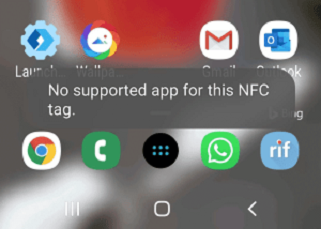
What do you do if you’ve never had anything like this before and it suddenly appears on your phone?
Table of Contents
No Supported App for This NFC Tag- What does it mean?
What does no supported app for this NFC tag mean?
NFC is an acronym for Near Field Communication which is a group of short-range wireless technologies that typically require a connection distance of 4cm or less to precede a connection.
It enables users to share tiny data payloads between two Android-powered devices and an NFC tag.
By positioning devices adjacent to each other, this wireless technology allows them to share information.
With NFC-enabled mobile devices, you can share documents, pictures, and movies. You can also transfer contacts, share apps, and make contactless payments.
Please Read >>>>>
- What Does It Mean to Brick a Phone | How Does a Device Become Bricked?
- How To Trace a Private Number on Android? Fixed
NFC Tag- How Do They Last?
Most NFC tags have a 10-year memory standard. It will most likely be much more at times, but the average lifespan is ten years.
Consider ICODE SLIX if you need a memory span of more than ten years. This has a remarkable memory lifespan of 50 years.
No Supported App for This NFC Tag- What is causing this?
The pop-up appears frequently on Samsung smartphones and those devices that have been updated to the Android 10 version.
If you’re having trouble with it and want to know why it continues turning up, there are just two reasons:
- Your NFC and payment feature was not disabled.
2. Also, make sure your phone isn’t in direct range of your bank card, as cards with an NFC tag can create this problem.
How to Get Rid of No Supported App for This NFC Tag
1. Disable the NFC tag on your device
The simplest solution to get rid of the bothersome pop-up that constantly interrupts is to disable the NFC tag on your device.
No Supported App for This NFC Tag Samsung s20
· Go to your apps.
· Locate and launch your Settings,
· Select Connections,
· The NFC option is shown below.
· Turn off the NFC tag.
After it has been turned off, you should no longer get the pop of message.
2. Sign up for your cards on Samsung pay
If you have your bank cards, you can register them with Samsung Pay because if your cards are not registered, the message will continue to pop up.
Please keep in mind that Samsung Pay only accepts credit and debit cards.
3. Don’t keep your Card in your phone Case
If you keep your cards in the rear of your phone cover, please take them out and put them somewhere else. This causes the pop-up message.
It could be a library card, a gift card, or a flyer, and it’s most common with unregistered debit or credit cards.
4. Place a sheet of paper before you place your card in your phone case
This method can be used instead of the third one stated above.
You might put a sheet between the phone and the card if you like to put the card in your phone case.
This should hopefully avoid the message “No Supported App for This NFC Tag” from appearing on your phone.
5. Use a phone case with RFID blocking technology
You could acquire a phone wallet with RFID blocking technology if you want the bothersome pop-up to cease displaying even while having no other place to keep your card then your phone cover.
What is RFID blocking?
RFID blocking is a technique that prevents a tag from being recognized by a reader.
If you buy an RFID blocking wallet, the message “No Supported App for This NFC Tag” will no longer appear on your smartphone.
No Supported App for This NFC Tag Motorola- NFC on the Motorola One Action
This feature is only available in certain Motorola models sold in specific countries.
· Locate and launch your Settings.
· Select Connected devices then click on Connection preferences
· You can disable the NFC tag from there.
· In some circumstances, the Touch Android Beam will appear; select it and make sure it is turned off.
If you don’t see the NFC tag option, it means your phone doesn’t support the technology.
No Supported App for This NFC Tag OPPO
Please keep in mind that these NFC settings only apply to OPPO devices that include the NFC feature.
· To get started, go to your apps.
· Locate and open your Preferences,
· Click on Other Wireless Connections and tap the Connection & sharing.
· Switch off the NFC tag that you’ll discover there.
· If not, turn on Android Beam to deactivate it.
No Supported App for This NFC Tag Pixel- No Supported App for This NFC Tag Reddit
When the message pops up, how do I disable it?
Well, it may be scanning your card all the time, so separate your cards or put your wallet and phone in different pockets for that reason.
Alternatively, you can disable the NFC tag and take your card out of your phone cover.
Get Rid of No Supported App for This NFC Tag- Consequences
Please be advised that turning off your NFC features has implications if you use your phone to pay.
NFC is a set of short-range wireless technologies required to make a connection, turning it off will prevent you from making payments using your phone
