How to View Google Search History
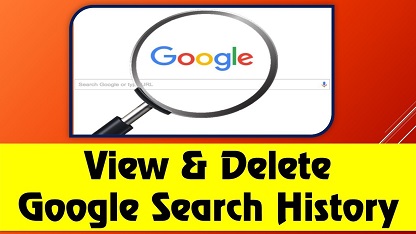
Do you know there is an application in your phone which allows you to search and gain more information on certain things? If you don’t, then permit me to enlighten you in this article.
Google has various information, statistics, data from different sources and so one of the main purpose of google search is to discover for more publicly accessible documents provided by the web servers.
Table of Contents
What is Google Search History?
In other words, Google search is a search engine which was designed and created by google in other to find out and search for issues, things that they might want to know more about. Google search also keeps your search history and you can also clear the history if you want to start again.
Google search is used by over 90% of the world as it handles over 3.5 billion searches per day. However, google search analyzes the page content, video files and also catalogs images in that page. The detail gotten from that page is kept in the google index which is a vast database kept in various computers.
Furthermore, google search history helps keeps important record of things you have searched for, google search also helps calculate the site importance based on the numbers of the pages and the links which directs back to the original page.
If you are wondering how you could visit the google search icon, it is very easy as all you need to do is visit your google account, click on data and privacy which will be displayed on the left side of the navigation panel, visit your history settings and tap on my activity, after you click on that, you can check your activity, arrange them by the date and time, explore your activity and at the very top make use of the search bar and check the particular activity you want to find.
Why is Google search history relevant?
Google is one of the leading search engine in the world today and it is known for providing accurate news, and it also has the ability to organized, calculate a site importance based on the number of pages and links which can also point back to the original site, with that it helps keep you away from clicking wrong and harmful links.
How do I use a Google search?
Making se of the google search is one good thing and it is very simple to use, but if you don’t have any idea on what and how to use the google search, then you don’t need to worry, as the procedures on how to do that has been listed out already
- Visit your google account
- Tap on data and privacy which is displayed at the left side of the navigation panel on your page
- Beneath the history settings tap on my activity
- To check your activity, explore your activity, arranged by day, date and time, then at the top, make use of the search bar and filter to search for the particular activity.
Show me my browsing history
Checking and keeping records of your search is one of the advantages of using google search, if you want to check all your search records, but you don’t know how to, don’t bother, just follow through the instructions given below
- At the right top corner of your page, click on more, then go to history
- If your address bar is beneath your page, scroll down and click on history
- Visit the site and click on entry
- If you want to open new site, touch and hold the entry and at the right top corner click on more.
How do I delete my Google search history?
If you have searched for something wrong and you don’t want any other person going through your search history, the best thing for you to do is delete your google search history.
But if you don’t know how to, don’t worry, the process has been listed out for you already.
- Visit the chrome app on any supported device you are using
- Click on more, then visit history at the top right center of your page
- Click on clear browsing data
- Check your time range, choose the one you want to delete, but if you want to delete all, click on all time
- View your browsing history
- Click on clear data
- Once you do that, all of your data and browsing history will be deleted.
Why can’t I see my Google search history?
There are some reasons which could make your google search not displayed, if you are having issues seeing your google search history, then, you need to visit the accounts and privacy, go to google activity controls, then visit the web and app activity, but if the icon says paused, tap on the switch and go through the pop-up details. When you turn on your web and app activity, your google search app and search details could be broken ad it might not be displayed.
