How to Recover a Gmail Account Password without a Phone Number and Recovery Email 2021
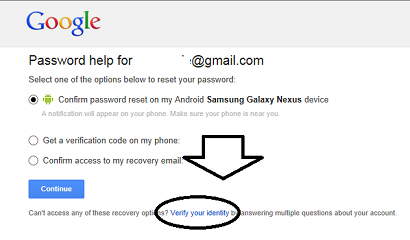
Gmail is a Google-provided free Internet e-mail service that enables individuals terabytes of mail storage and helps them to filter specific messages.
It also builds a dialogue chain by combining related conversations securely.
You can receive and send emails, block spam, create a contact list, and perform various electronic mail operations using Gmail, just like with any other email service provider.
Table of Contents
I got locked out of my Gmail account and I forgot my password – How to Recover a Gmail Account Password
If you can’t remember your username or password, or if you can’t acquire a verification code,
It’s impossible to recover or reset your Gmail password if you don’t have a recovery email or phone number, which is why you’re required to provide one whenever you register a Gmail account. Set up a recovery email address and phone number in case Gmail detects odd behavior in your Google Account or you unintentionally log out.
In this article, you’ll learn how to recover your Gmail or Google account password without a phone number or recovery email.
How to Recover a Gmail Account Password without a Phone Number and Recovery Email 2021
How can I get a verification code without a phone?
If you want to restore your Gmail or Google account, Google recommends that you go to the Google account recovery page.
- Open a web browser on your computer and go to https://accounts.google.com/signin/recovery
- In the “Email or phone” field, input your email address or phone number.
- Then, to move on to the next phase, click “Next.”
You’ll be redirected to a new page after entering your email address.
- On this screen, you’ll see three options for signing in to your Gmail or Google account, including
- Enter your password
- Get a verification code
- Try another way to sign in.
- Click “Try another way to sign in” if you don’t know your password and don’t have a recovery email.
- You will be sent to a different page.
- If you didn’t link your phone number or don’t have access to your phone, go to the next step by clicking “Try another way to sign in.”
- If you select “Try another method” again, Google will urge you to check your email within 48 hours.
- Google will now send you a link to reset your password after 48 hours.
- This is because Google requires time to verify that the email address you provided is yours.
- The link to reset your password will be sent to the email address you used to register.
- As a result, you must be logged into your Gmail or Google account in order for this to function.
- You won’t be able to reset your password if you aren’t connected to your Gmail or Google account elsewhere.
- You must check your email for the password reset link after 48 hours.
- If the email does not appear in your inbox, try your trash and spam folders.
- You’ll see a link to reset your Gmail password after you’ve selected the email.
- To reset your Gmail password, select “Get started” and follow the on-screen instructions.
- You’ll have to create a new password and input it again.
Remember that the URL is only valid for 7 days, so if you visit it after that time, you won’t be able to reset your password.
You’ve figured out how to restore your Gmail password without a phone number or an email address.
How can I recover my Gmail account without a phone number and recovery email? How to Recover a Gmail Account Password
How can I recover my Gmail password without a security question and my mobile number?
- Select the “Forgot Password” option on the Gmail sign-in webpage.
- Input the most recent password you can recall and select “Try a different question” if you can’t remember your password.
- To receive a password reset email, type in the secondary email address you provided when you created your Gmail account.
How can I recover my Gmail account if I can’t verify my Google Account? How to Recover a Gmail Account Password
How can I contact Google to recover my account?
- For at least 7 days, keep your Android phone signed into your Google Account.
- Consider waiting 7 days after adding a recovery phone number to your Google Account.
- If you enabled 2-Step Verification, create a security code for your Google Account and expect to wait 7 days.
How to Recover Your Google Account on an Android Phone – How to Recover a Gmail Account Password
How can I open Gmail without a password and verification code?
- Launch the Settings app on your phone.
- Go to Google and type “account recovery.”
- Select Go to your Google Account and sign in.
- If you’ve forgotten your email address, click “Forgot email.”
- Follow the on-screen steps to ensure it’s your Google account, and respond to the questions as accurately as possible.
- It’s best if you can answer as many questions as possible.
- To be sure it’s you, Google will send you a verification code by email or text.
- If you reset your password, you’ll be signed out of most places where you use your Google Account.
- You’ll have to log in with your new password
