Table of Contents
How to get your Twitter profile link & a retweet link (2021)
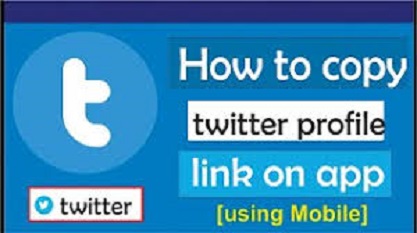
Twitter profile link – The address for your Twitter profile is your Twitter profile URL, which is different for each user.
Twitter is most recognized for being the home of memes, but it is also where news and links are shared. Links, images, GIFs, and videos can all be included in tweets.
You could be intrigued about the URL and want to find it so you can share it with a friend or colleague who isn’t on Twitter.
Please Checkout Related Topics on Twitter >>>
- Twitter Login Online | Twitter Verification Login | Twitter Handle
- Twitter App | Twitter App Download | Twitter Sign Up
- Twitter Account Creation Process | How to Setup a New Twitter Account Free | Twitter Account Sign Up
This article will show you how to acquire your Twitter profile link from your iPhone or Android device’s Twitter app.
Retweet link – A Twitter retweet link saves your readers time by allowing them to easily retweet you without having to go to Twitter, discover your tweet, and then click to retweet it.
Twitter profile link – How can I get the link to my Twitter profile from the app?
All you need to get your Twitter URL is your username or handle, which you may enter after Twitter’s URL. www.twitter.com/username would be an example.
My Twitter URL or Twitter profile link is www.twitter.com/tecplusmore, for example, because my username is tecplusmore.
Twitter profile link – How can I discover the URL to my Twitter profile in the Twitter app?
• Tap your profile pic in the top-left corner of your Twitter app, then tap “Profile.”
Tap the “share” icon next to any of your tweets in your profile feed.
• After that, hit “Copy link to tweet.”
• Copy and paste the link, removing the section that comes before your Twitter username.
• Your Twitter profile link’s URL is just www.twitter.com/ (your username)
Twitter profile link – Finding your Twitter profile URL on PC
In any browser on your PC, go to the Twitter website and select Profile from the sidebar menu. Your profile page will open, with your Twitter profile URL visible in the address bar at the top.
You can copy the URL and send it to your friends to make it easier for them to find your Twitter profile.
Twitter profile link – What is a retweet link on Twitter?
A direct link to retweet your tweet on Twitter is known as a Twitter retweet link.
You may save your readers time by offering a mechanism for them to easily retweet you without having to go to Twitter, discover your tweet, and then click to retweet it with a Twitter retweet link.
How to get and copy a Twitter retweet link
Do you put out a lot of tweets but don’t get a lot of retweets? You might wish to use an alternative platform to send a tweet or retweet link.
A quick approach to getting and copying a retweet link on Twitter is provided below.
- Locate a tweet you’d want to see retweeted.
- Copy the URL by right-clicking on the date.
- Copy the link below
- https://twitter.com/intent/retweet?tweet_id=514421517359529984
- Substitute your tweet ID for the number.
- Where are the places where I can use a Twitter retweet link?
- Anywhere you can add a hyperlink, you may insert a retweet link.
Here are a few examples of where I like to use them:
• In a blog post • In an eBook • In an email newsletter • In an email signature
How do I share a retweet?
As a Retweet, the Tweet will be shared with all of your followers. The Tweet you’re going to Retweet will appear in a pop-up window.
To retweet something, click the Retweet button. As a Retweet, the Tweet will be shared with all of your followers.
How do I share my Twitter account?
Select the account to which you want to give others access and then click the Manage team button. In the Add, a team member section, type the name or @username of the person you’d want to invite. Click the Authorize button.
That’s how you receive and copy your Twitter retweet URL – Here is an example of the retweet link.
